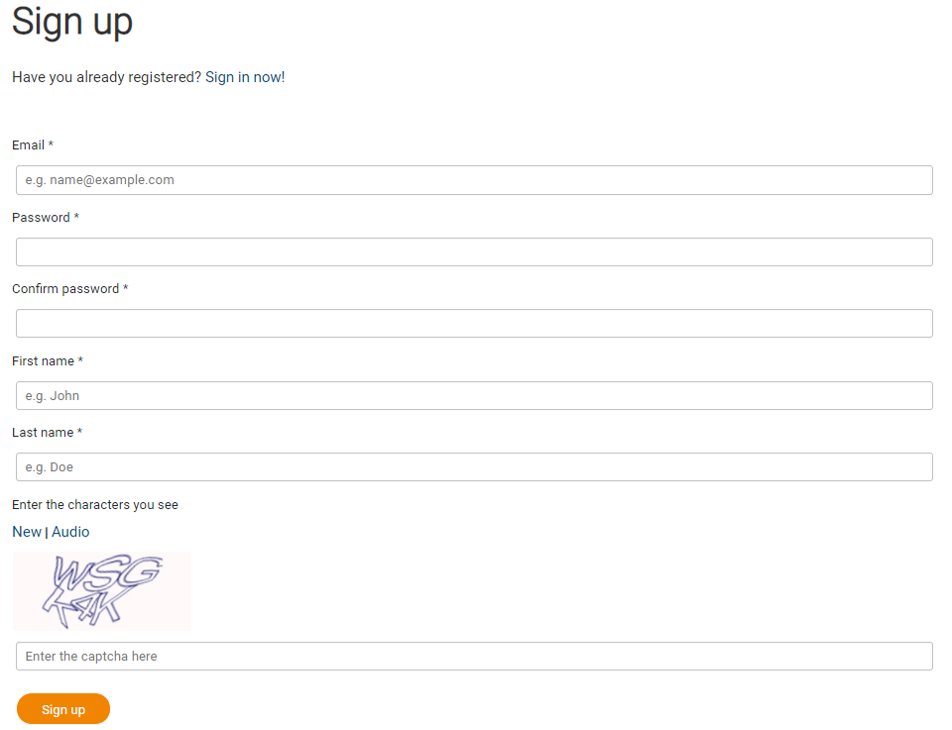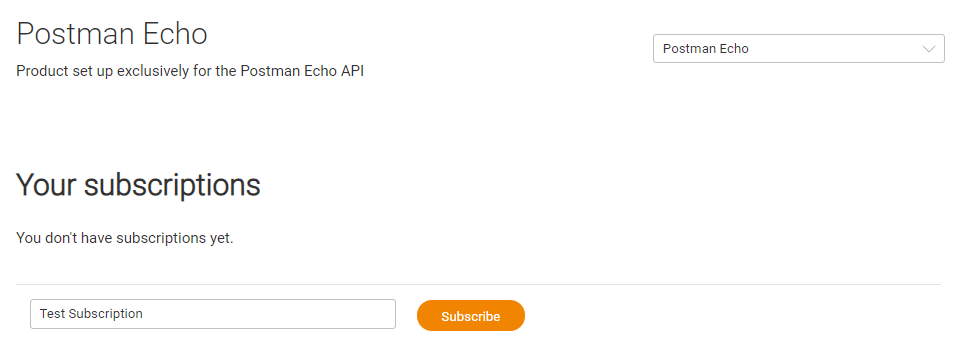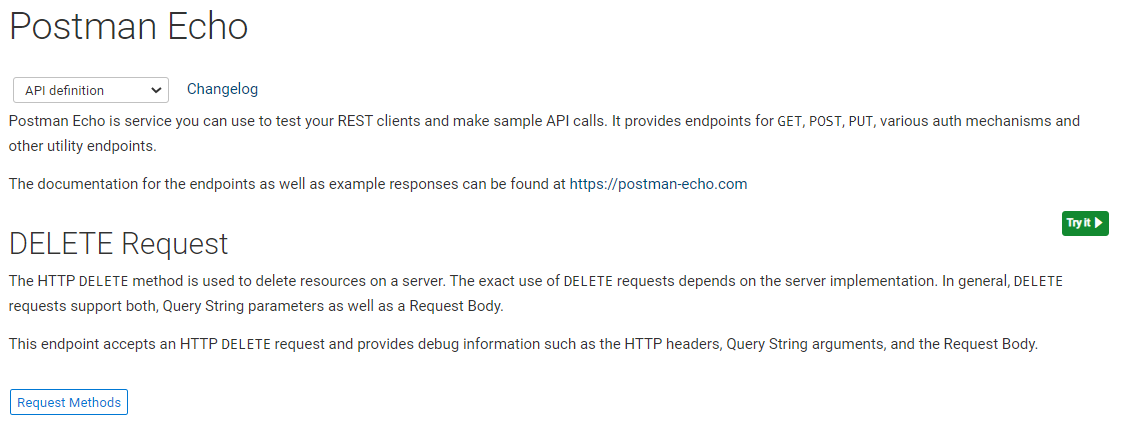Quick guide
To get started using your first DKV API you can simply follow the steps described below.
We will use the "Postman Echo" API as a demo API. Please note that apart from demo API "Postman Echo", other APIs require API Access. If you don't have API Access, please get in touch with your DKV Sales counterpart.